The user persona is one of the most valuable tools in UX work. It allows the entire design and development team to keep a simple user story or user stories in mind as they work. This results in products that are better tailored to the user and thus more likely to succeed. Mobile product development can also benefit from user personas; it’s just important to ensure that you add a little more information to them to make them as effective as they can be
There are several types of persona used in the customer and user focused business, which we hope is all businesses. There are two types of persona that are particularly useful to user experience designers and they are the proto-persona and the user persona.
- The Proto-Persona – is a persona created when there’s no resource available to carry out research on users. They’re based on whatever research can be gleaned from other sources and the best-estimate of who the team is working for. The proto-persona isn’t as useful as the user person but it is better than nothing at all.
- The User-Persona – this is the most common persona for a UX designer to be working with; it’s a simple story of the user’s goals, behaviours and pain points. The user-persona is created through user research.
Both types of persona tell a story of what people do, why they do it, and what they need/want from a product. They are there to help communicate a guideline of what the eventual user experience should be.
What Makes for a Good User Persona?
A user persona should:
- Elucidate observations from your research
- Focus on the now and not what might happen at a future point
- Be realistic and not seek to idealize behaviours or desires
- Help set out the groundwork of your user experience design task
It should also help you understand things about the user(s) themselves:
- The context(s) in which the product will be used
- The behaviours of the users at the moment
- The attitudes of the users in general
- The wants/needs from the product that you’re designing
- The difficulties that the user wants to overcome in their current situation
- Any objectives that the user may have
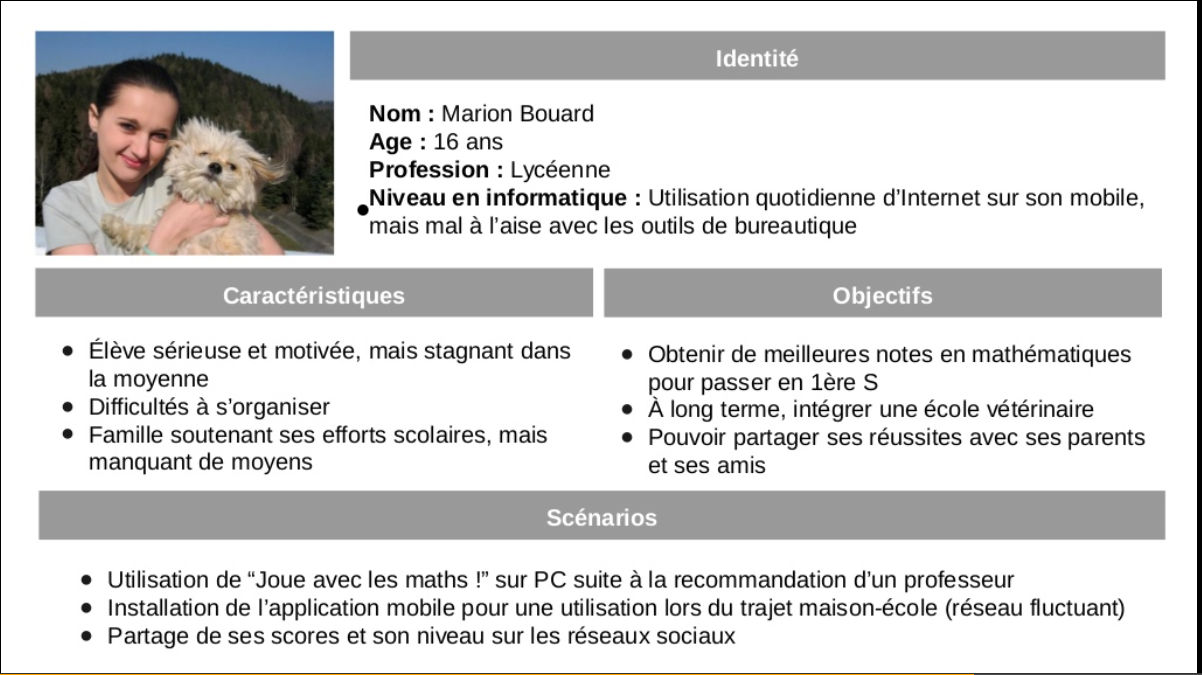 Author/Copyright holder: Florence Herrou. Copyright terms and licence: CC BY 4.0
Author/Copyright holder: Florence Herrou. Copyright terms and licence: CC BY 4.0
How Do You Create a User Persona?
There are a great number of ways to create user personas but a simple process would be to:
- Get a group of potential users and either interview them or observe them
- Look for patterns in their behaviours, responses, actions, etc. and then group the people that display such patterns together
- Then based on those groups, create archetypal models of the people (e.g. a stereotype)
- Build the user persona based on the stereotype but drawing out details of context, behaviour, need, etc.
- Disseminate the user personas among the team (and if necessary – seek feedback and amend them)
What are the Benefits of Using User Personas in UX Design?
User personas have the main benefit of keeping the team focused on an outcome with a focus on how the user would perceive that outcome. They also help with preventing scope creep and self-referential design (e.g. designing the product as though the team or the team leader will be the user).
How are Personas Used in UX Design?
The persona is there to ensure that every effort made by the team considers the user’s voice. Failure to do this creates risks of failure in the design process itself.
When you create scenarios for product use, for example, the persona should be used to give that scenario context. It will then tell a story of how the product will be used rather than how we think it might be used.

Author/Copyright holder: Questionable Methods. Copyright terms and licence: CC BY-NC-SA 3.0
In fact, user personas should always be combined with scenarios to create the most effective products. A user persona is only half of the “secret sauce” that UX designers can bring to bear when creating products.
There are 4 key uses of the persona in product design:
- Personas should be used to validate (or not) the decisions made by the design team. E.g. “is that what the user really needs?”
- Personas are used to develop priorities when ideas conflict for resources or time
- Personas should be available during ideation sessions to act as both a source of inspiration and to keep things grounded and focused on the user
- Personas should be referenced when critiquing ideas or iterations of the product
How Does Mobile Differ from Traditional Use of User Personas?
In reality, the process for creating a mobile user persona is the same as the process for creating any other user persona. However, the context in which the user will be accessing the app or website plays a much more critical role in mobile UX.
Your research needs, whenever possible, to be observation based and conducted “in the wild” to ascertain how users really behave. Interviews may not be the best way to determine what people actually do (in fact, interviews often reveal large discrepancies between what people say they do and what they actually do).
re going to be very different from a product which is only accessed on the desktop at their desk in their office.
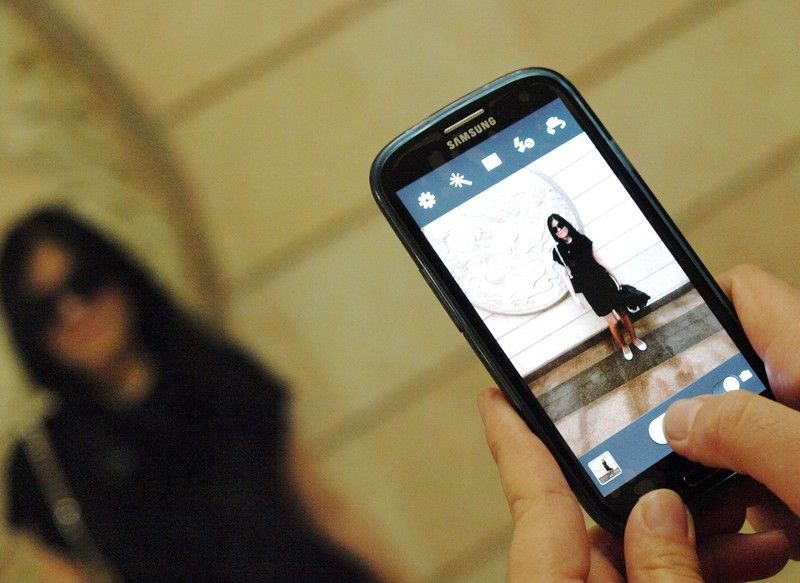
Author/Copyright holder: Petar Milošević. Copyright terms and licence: CC BY-SA 3.0
The Takeaway
User personas, in conjunction with user scenarios, are a highly effective tool for UX designers. They enable the project team to focus on the user’s requirements and needs and for everyone to understand the eventual expected outcomes of any design project. They are based on user-research though a proto-persona can be used if such research is out of budget or there is no time to conduct it. User personas are best delivered as a story to help people better connect with and remember the user’s needs. When it comes to mobile UX – the context of use becomes a critical part of the persona.
Source: The Interaction Design
Author: Pixabay

